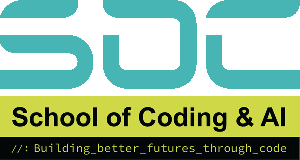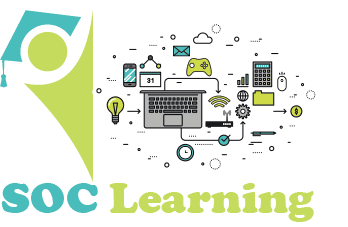Introduction
If you’ve ever stared blankly at your C code, wondering why it doesn’t work, you’re not alone. C programming is strong, but also infamously error-prone. Understanding and correcting common errors in C programming is critical to your success, whether you’re a newbie or looking to brush up on your abilities.
This guide uncovers the top ten most common C programming errors, practical debugging solutions, frequently asked questions, and expert advice to help you code confidently. Let’s tackle those bothersome problems together and turn your irritation into useful code—fast!
1. Missing Semicolons
Error Type: Syntax Error
Why it Happens: You forgot to end a statement with a semicolon ’;’.
How to Fix:
Check your code for missing semicolons, especially before expected error messages like expected ‘;’.
Pro Tip: Use an IDE with syntax highlighting, such as Code::Blocks or Visual Studio Code, to detect these errors immediately.
2. Mismatched Brackets or Braces
Error Type: Compilation Error
What to Look For: Errors like expected declaration or statement,or missing ‘}’.
Solution:
Ensure that each { has a matching }, and each ( pairs with a ). Use indentation to visually track code blocks.
Debugging Insight: Most IDEs auto-format your code—use this feature regularly to stay structured.
3. Uninitialised Variables
Error Type: Logical Error / Unexpected Output
The Problem: Using variables before assigning them a value.
Fix It Fast:
Always initialise variables, especially integers, floats, and pointers.
Example:
int total = 0;
Stat Alert: According to a GitHub analysis, 30% of student-submitted C errors relate to variable initialisation issues.
4. Incorrect Use of Assignment (=) vs. Equality (==)
Error Type: Logical Error
Common Scenario:
if (x = 5) // WRONG
Fix:
Use == when comparing, = when assigning:
if (x == 5) // CORRECT
Watch Out: This error compiles fine but leads to wrong outputs—very tricky!
5. Array Index Out of Bounds
Error Type: Runtime Error
When It Happens: Accessing array elements beyond the declared size.
Debugging Strategy:
Always ensure your loops respect array bounds. If an array has size 5, valid indices are 0 to 4.
Memory Alert: Overrunning arrays can corrupt memory, crash programs or cause security issues.
6. Using gets() Instead of fgets()
Error Type: Security Bug
Issue: gets() doesn’t check buffer size—inviting buffer overflows.
Safe Alternative:
fgets(buffer, sizeof(buffer), stdin);
Note: gets() was officially removed from the C11 standard. Avoid it entirely.
7. Improper Use of Pointers
Error Type: Segmentation Fault / Crash
Why It’s Dangerous: Pointers are powerful but deadly if misused.
Typical Errors:
- Dereferencing a NULL pointer
- Not allocating memory before use
- Double freeing memory
Debugging Tactic:
Use tools like Valgrind (Linux) or Dr. Memory (Windows) to track memory-related bugs.
8. Missing break in switch Statements
Error Type: Logical Error
Consequence: Fall-through to the next case unintentionally.
switch (choice) {
case 1:
printf(“Option 1”);
case 2:
printf(“Option 2”);
}
Correct Way:
case 1:
printf(“Option 1”);
break;
Best Practice: Always add a break unless fall-through is deliberate.
9. Function Declaration Mismatches
Error Type: Linker or Compilation Error
Problem: Function called before it’s declared, or declared incorrectly.
Fix: Use a function prototype at the top:
int add(int, int);
Story Time: A student once declared int add(int, int); but defined float add(int, int)—resulting in hours of confusion. Match them perfectly!
10. Improper scanf() Format Specifiers
Error Type: Input Error / Unexpected Behaviour
What Goes Wrong: Using %d for float or forgetting the & symbol:
scanf(“%d”, x); // WRONG
Correct Usage:
scanf(“%d”, &x);
Quick Fix Tip: Double-check your format specifiers match variable types and always use the & for non-array variables.
Also Read – Why is Coding Important for Students?
Smart Debugging Strategies That Actually Work
1. Use Print Statements Judiciously
Add printf() at key checkpoints to trace variable values.
2. Break Down the Problem
Isolate code’s blocks and test them separately to find which part causes the bug.
3. Read Error Messages Carefully
Don’t skim, compiler messages usually point to the exact line and nature of the error.
4. Try Rubber Duck Debugging
Explain your code aloud to a peer—or even a rubber duck! It works surprisingly well for spotting overlooked issues.
5. Keep Version History
Use Git or manual versioning so you can revert to working states when you break something new.
Final Thoughts
Debugging is more than simply a necessary evil; it’s a skill that improves your programming abilities. Understanding and overcoming these frequent C programming faults can allow you to write cleaner code, solve problems faster, and ultimately have more confidence.
Don’t be disheartened by problems; they’re only pointers to better coding methods. With each error, you acquire experience. So, the next time your code breaks, remember that you are not failing; you are learning.
Frequently Asked Questions
Since the 1970s, C has been a reliable general-purpose procedural programming language. Developing system software, including operating systems, compilers, and embedded systems, is its main use. C is frequently used in domains that need speed and low-level memory management due to its effectiveness and direct hardware interaction.
C continues to be a fundamental component of computer science education and business endeavours, from creating device drivers to supplying power to microcontrollers in electronics. Many contemporary programming languages, including C++, Java, and even Python, are built on top of it and heavily reference its syntax and underlying ideas.
C programming is very important for a number of reasons.
- Basis for more languages: C is a starting point for learning more complex programming concepts because it has directly affected many prominent languages, such as C++, Java, and C#.
- Efficiency and performance: C programs are quick and resource-efficient, which is essential for situations where efficiency is important.
- System-level access: C gives programmers direct memory management and hardware interaction, which is crucial for operating systems, compilers, and embedded devices, in contrast to many contemporary high-level languages.
- Universality: C is one of the most portable and dependable languages because it runs on almost all computer platforms.
Learning C is similar to learning programming grammar for prospective developers; it broadens comprehension and facilitates the acquisition of more sophisticated languages in the future.
Learning C may be rewarding and difficult at the same time. On the one hand, it is easier for beginners to learn because its grammar is simpler and smaller than that of many contemporary languages. However, C necessitates careful attention to detail and logical thinking since it involves manual handling of memory management and pointers. C helps programmers to think about how computers actually work, in contrast to high-level languages that automate many operations. The basics of C can be learnt in a few months with regular practice, but it takes longer to grasp more complex ideas. Beginning with C offers a solid foundation for novices who are serious about pursuing a career in computing.
Learning C may be rewarding and difficult at the same time. On the one hand, it is easier for beginners to learn because its grammar is simpler and smaller than that of many contemporary languages. However, C necessitates careful attention to detail and logical thinking since it involves manual handling of memory management and pointers. C helps programmers to think about how computers actually work, in contrast to high-level languages that automate many operations. The basics of C can be learnt in a few months with regular practice, but it takes longer to grasp more complex ideas.
- For beginners: Beginning with C offers a solid foundation for novices who are serious about pursuing a career in computing.
- Open-source contributions: Contributing to open-source projects written in C, like portions of the Linux kernel, provides more experienced students with essential practical experience.
- School of Coding & AI: In addition to coding exercises, we at the School of Coding & AI encourage students to practise C by creating practical projects like calculators, basic databases, and even mini-games. This hands-on method aids in bridging the theory-application divide.
Try GDB for command-line debugging, or use Code::Blocks/Eclipse for GUI-based debugging. Pair with Valgrind for memory issues.
Syntax errors prevent compilation. Logic errors compile and run but give incorrect results. Use test cases to detect logic faults.
- Write modular code
- Test early and often
- Use compiler warnings (-Wall in GCC)
- Comment frequently
- Use meaningful variable names
Null pointers, accessing freed memory, buffer overflows, and invalid array access are the biggest culprits.
Dennis Ritchie created C programming language at Bell Laboratories (AT&T) in 1972. To offer a strong yet somewhat easy-to-use tool for system development, it was developed as an extension of the B language, which was itself evolved from BCPL. After being used to create the UNIX operating system, which revolutionised software development, C quickly became well-known. Ritchie’s contribution laid the foundation for the strong ecosystem of languages we use today and significantly influenced the evolution of programming languages.